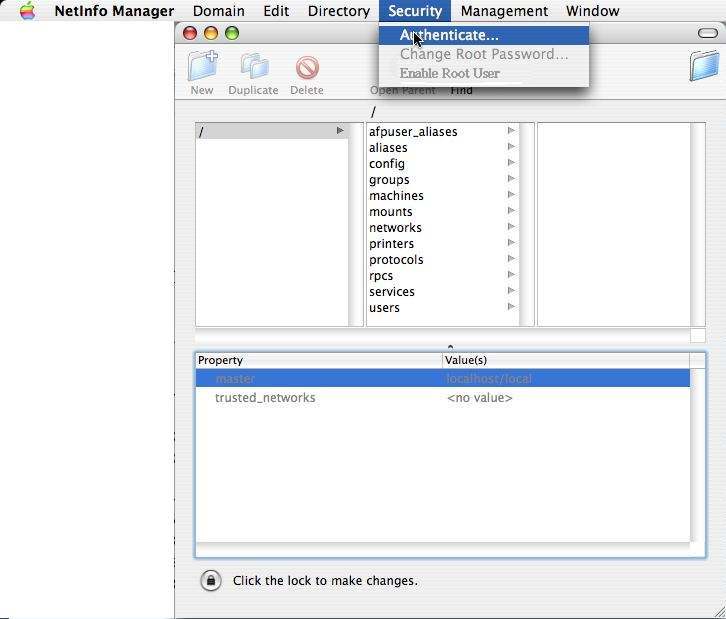
Use these instructions at your own risk. By using these instruction you are agreeing to hold only yourself responsible for any data loss or damage. Specifically Apple, Mike Bombich, Macmeisters, or Damien, nor any affilliates of the aforementioned, will NOT be held responsible for anything you do nor for any resulting consequences from the use of these instructions.
To enable Root
1) Launch NetInfo Manager (in your Utilities folder) and choose Authenticate from the security menu. Enter your admin password when it asks for authentication.
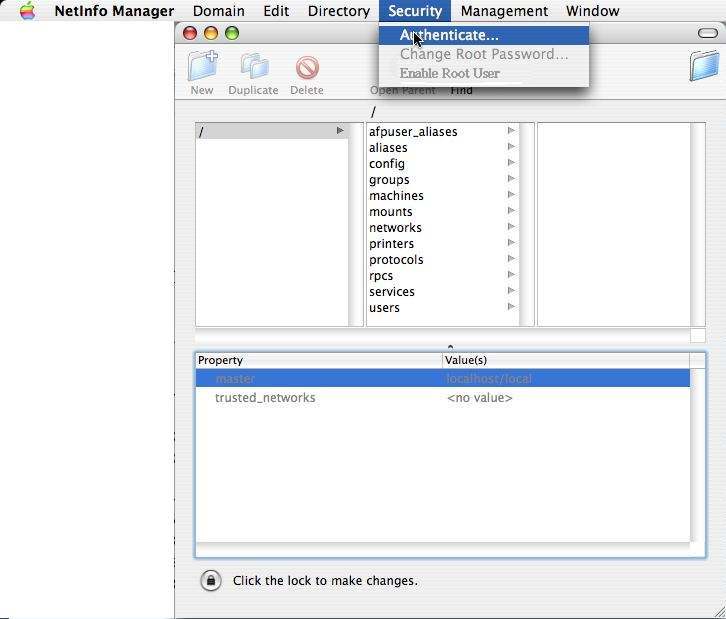
2) Also from the security menu choose Enable root user It will ask you to set a password for root. Make it a secure one that is NOT something you use for anything else and that you can remember.
Quit Netinfo manager That's it, you're done. Root is enabled.
** You will not see root as a choice when you try to log in. To log in as root you need to log out of your user account (Apple Menu, bottom item) This will take you to a login window. If you use icons and passwords you will click the "Other" icon and enter root as the account name and the password you set up for root. Login. But do not stay in root for any longer than is necessary because root access will let you do ANYTHING no matter how destructive, to your system files so make the changes you need to and then log out and back in with your regular account.